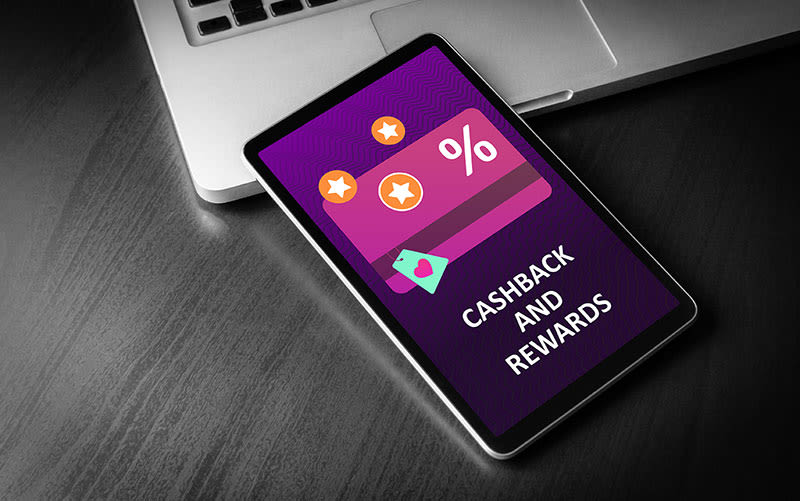Logic Heat Troubleshooting Manual

Logic Heat Troubleshooting Manual
This user guide for the Logic Heat boiler from Ideal Heating will help you get the most out of this reliable central heating solution. With tips taken directly from this boiler’s user manual, this guide will help you make the most of the Logic Heat’s impressive features and benefits.
We’ll explain this heat only boiler's control panel, as well as taking a look at fault codes and how to operate it most efficiently. You’ll also find top troubleshooting tips and information on how the Logic Heat’s condensate drain works to prevent boiler condensate from freezing.
Introducing the Logic Heat
The compact and easy-to-use Logic Heat is a heat only boiler, so it works together with a cylinder and a pair of water tanks to keep your home warm and the hot water running. This impressive model is also endorsed by the Energy Saving Trust thanks to its efficient design.
The Logic Heat boiler from Ideal Heating is available in outputs of 12kW, 15kW, 18kW, 24kW and 30kW. With a large back-lit display and clear pressure gauge, it’s exceptionally easy to use and understand.
The Logic Heat Boiler’s Controls
The image below shows the layout of the Logic Heat’s control panel. You’ll find it helpful to refer back to this layout later on in this page or when using the full PDF user manual.
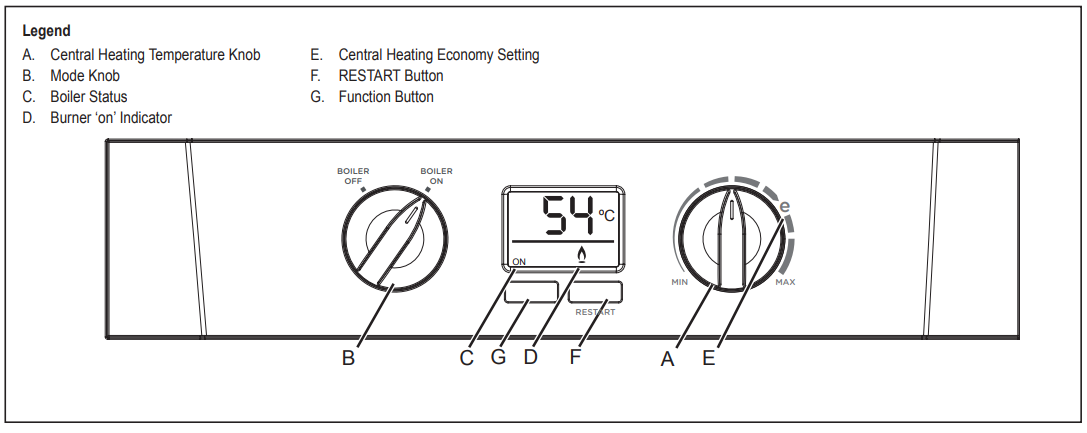
How to Operate Your Logic Heat Boiler Efficiently
The Logic Heat is a modern, efficient condensing boiler, and you can change its output by calling on it to produce more or less heating for your home. The lower the amount of energy your boiler uses, the lower your utility bills will be.
In order to boost the efficiency of your boiler during summer, turn the central heating temperature knob (A) to the ‘e‘ position or lower. When the temperature drops in the colder months, turning the knob towards the ‘MAX’ setting on your boiler will help it meet the demand for more heat energy.
Condensate Drain
The Logic Heat boiler is a condensing boiler, so it uses the water vapour produced in the heating process as another source of energy. The condensation that’s produced when this happens is called boiler condensate, which is safely released outside using a condensate drain.
This model uses a condensate trap system, which is an effective way of making sure the boiler condensate does not freeze. However, if you’re concerned that your condensate pipe may have frozen, head to page 4 of the full user guide to find out how you can unblock it.
Understanding Common Fault Codes
If your boiler displays a fault code to signal that something’s not quite right, there’s no need to panic. In this section, you’ll find a quick explanation of what some of these codes mean.
Logic Heat: F2 — Flame Loss
If your boiler shows the code F2, the first thing to check is whether any other gas appliances are working — this will quickly reveal whether or not gas is being supplied to your home.
If you find that other gas appliances aren’t working (or if there are none to check), the next step is looking at whether the gas supply is on at the meter. If you’ve got a prepayment meter, make sure it’s topped up with credit.
If there’s no clear reason why your boiler isn’t working, contact us at Ideal Heating if your boiler is under warranty, or alternatively call a Gas Safe registered engineer for further assistance.
Logic Heat: L2 — Ignition Lockout
If your boiler displays an L2 code, the first thing to check is whether your boiler’s condensate pipe is blocked (see
Section 3
of the full PDF user guide to find out more). Next, make sure that any other gas appliances in your home are working, which will help you work out whether gas is being supplied to your property.
If other gas appliances in your home are also failing to function or you have no other gas appliances to check, examine whether the gas supply is on at the meter. If your central heating system uses a prepayment meter, check that it has credit.
If these steps don’t help you get to the bottom of the problem, get in touch with us at Ideal Heating for assistance if your boiler is under warranty. Alternatively, contact a Gas Safe registered engineer to help you resolve the problem.
Cleaning and Maintenance
We recommend dusting your boiler with a dry cloth on a regular basis to help keep it clean. For difficult marks or stains you can wipe your boiler down with a damp, non-abrasive cloth, then finish it off using a dry cloth.
Keep your Logic Heat boiler working safely and efficiently by having it serviced at least once a year. This job must be carried out by a Gas Safe-registered engineer and will help ensure your central heating system stays in great working condition for years to come.
For a complete list of fault codes, operation display codes and troubleshooting tips for your boiler, simply download the PDF version of the Logic Heat user guide.
Don’t forget to register your Logic Heat Boiler warranty with Ideal and arrange an annual service to keep it in the best working condition.