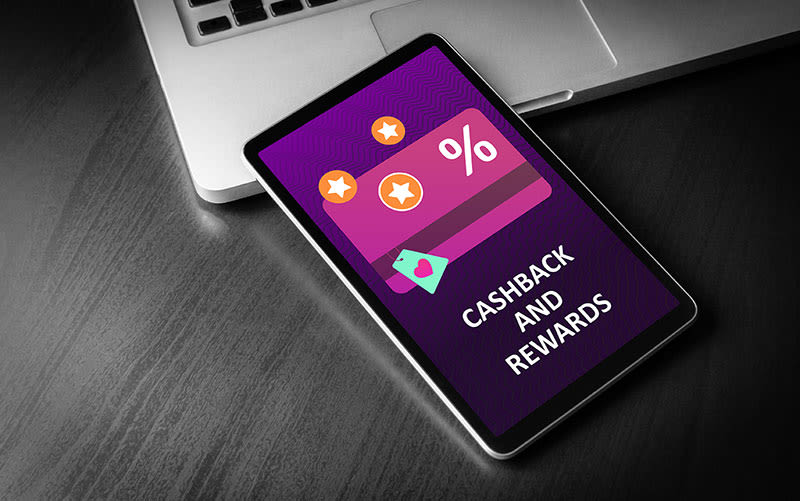Logic+ Heat Troubleshooting Manual

Logic+ Heat Troubleshooting Manual
To make taking care of your Logic Plus Heat boiler simple, we’ve created this troubleshooting guide using useful information from the user manual. You’ll find answers to a wide range of questions about this model, available in outputs of 12kW, 15kW 18kW, 24kW and 30kW.
Included in this user guide are tips on understanding the Ideal Heating Logic+ Heat’s control panel, how to help it work more efficiently, and advice for resolving common fault codes. There’s also important information about your boiler’s servicing and warranty.
Introducing the Logic+ Heat
A dependable and hard-working part of the Ideal Heating range of boilers, the Logic+ Heat is a heat only boiler. That means it works hand-in-hand with a cylinder and a pair of water tanks to provide your home with central heating and hot water. The Logic+ Heat is an impressively efficient condensing boiler and has been endorsed by the Energy Saving Trust.
The Ideal Logic+ Heat Controls
The image below shows how the control panel of the Logic+ Heat is laid out. We’ll refer back to this diagram on this page when discussing your boiler’s functions.
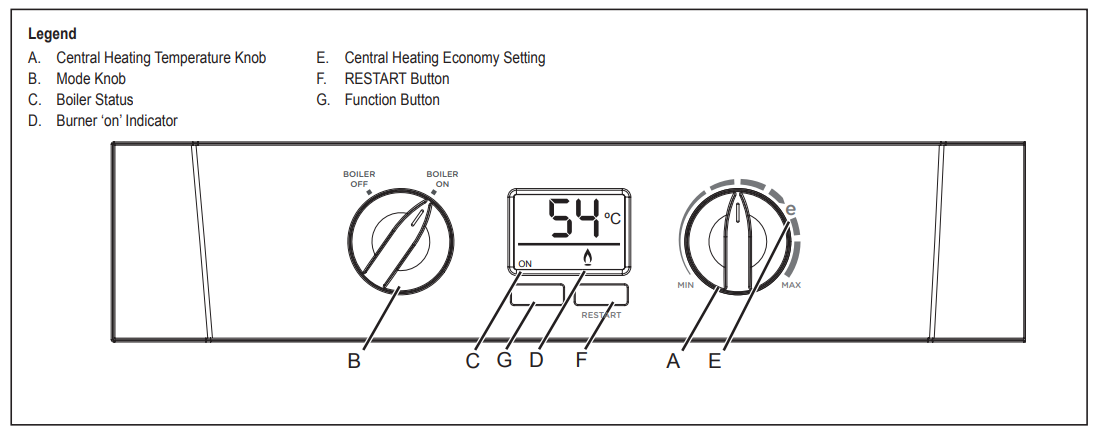
Operating Your Logic+ Heat Boiler Efficiently
The Logic+ Heat can change its output depending on how much heat you need it to provide for your home. In the summer months it can use less energy, which can mean cheaper energy bills for your household.
When the weather is warmer you can help your boiler work more efficiently by rotating the central heating temperature knob (A) to the ‘e‘ position or lower. When winter arrives and you need your boiler to provide more warmth, simply rotate the knob towards ‘MAX’.
Ideal Logic Plus Heat Troubleshooting Guide
If your boiler stops providing the central heating or hot water you need, the table below contains steps that can be taken to resolve possible causes of the problem. To learn more take a look at page 5 of the PDF user guide, which you can download on this page.
The user guide also contains a full list of fault and display codes, as well as instructions on what to do if one is displayed.

Understanding Common Fault Codes
If your boiler displays a fault code to signal that something’s not quite right, there’s no need to panic. In this section, you’ll find a quick explanation of what some of these codes mean.
F2 — Flame Loss
If your boiler shows the code F2, the first thing to check is whether any other gas appliances are working — this will quickly reveal whether or not gas is being supplied to your home.
If you find that other gas appliances aren’t working (or if there are none to check), the next step is looking at whether the gas supply is on at the meter. If you’ve got a prepayment meter, make sure it’s topped up with credit.
If there’s no clear reason why your boiler isn’t working, contact us at Ideal Heating if your boiler is under warranty, or alternatively call a Gas Safe registered engineer for further assistance.
L2 — Ignition Lockout
If your boiler displays an L2 code, the first thing to check is whether your boiler’s condensate pipe is blocked (see
Section 3
of the full PDF user guide to find out more). Next, make sure that any other gas appliances in your home are working, which will help you work out whether gas is being supplied to your property.
If other gas appliances in your home are also failing to function or you have no other gas appliances to check, examine whether the gas supply is on at the meter. If your central heating system uses a prepayment meter, check that it has credit.
If these steps don’t help you get to the bottom of the problem, get in touch with us at Ideal Heating for assistance if your boiler is under warranty. Alternatively, contact a Gas Safe registered engineer to help you resolve the problem.
You’ll find explanations for all of the Logic+ Heat boiler’s operation display codes and fault codes in the complete PDF of the model’s user guide, which you can download on this page.
Logic+ Heat Warranty Information
The Logic Plus Heat Boiler includes a 7 year parts and labour warranty until 31.12.2021, available when it is registered within 30 days of installation and receives an annual service. Find out more in Ideal Heating’s terms and conditions.
To ensure your boiler continues to work safely and efficiently, have it serviced at least once annually. This job must be carried out by a Gas Safe registered engineer, which will protect your warranty and keep your boiler in great working condition for years to come.
To find a full explanation of all fault codes and helpful troubleshooting tips for your boiler, download the PDF of the Ideal Logic+ Heat user guide.