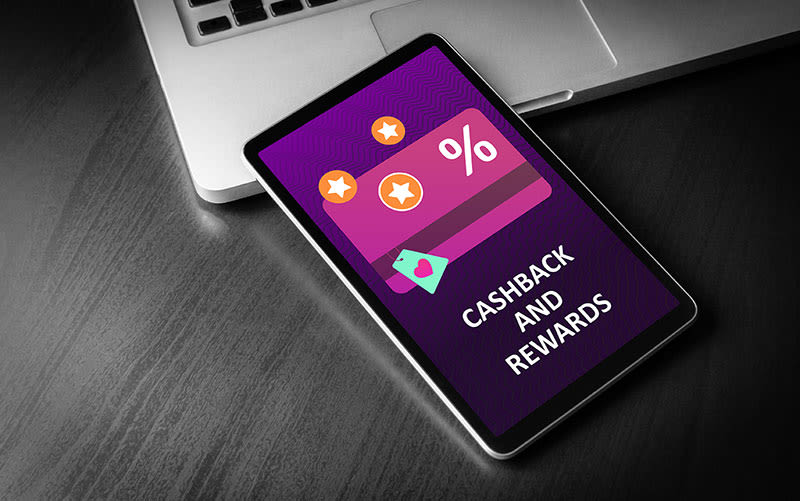Halo & Virtual Assistants
- How do I connect my Halo to Alexa?
Using your Alexa app, download and link the Ideal Halo skill to your account. This will enable you to control your Halo device via Alexa.
- What are the Google Home commands?
Hey Google, set heating to 21 degrees
Hey Google, make the temperature 20 degrees
Hey Google, turn the heating on
Hey Google, make it warmer
Hey Google, turn the heating off
Hey Google, make it cooler
- How do I connect up to Google Home?
Using your Google home app, go into settings and click on ""Works with Google"" Search for Ideal Halo and select it.
It will ask you to log into your Halo app to link them. This will let you assign your Halo to a room and enable control.
- I have multiple devices and they are all named 'Heating' on my Google Home hub
Using the Halo App, If you go into the Halo options in the manage devices section. You can change the device name from the default name of 'heating'. This will then change on your Google Homehub
- I have removed an invited user from my Halo App but they are still able to use their Alexa
Due to Alexa limitations, the invited user needs to remove from their Alexa device manually
- How do I connect my Halo up to Alexa?
Using your Alexa app, Download and link the Ideal Halo skill to your account. This will enable you to control your Halo device via Alexa
- What are the Alexa Commands?
Some of the standard Alexa commands are:
Alexa, set my thermostat to 21 degrees
Alexa, make it warmer in here
Alexa, set my thermostat to OFF
Alexa, what is my room temperature?
Alexa, what is my thermostat set to?