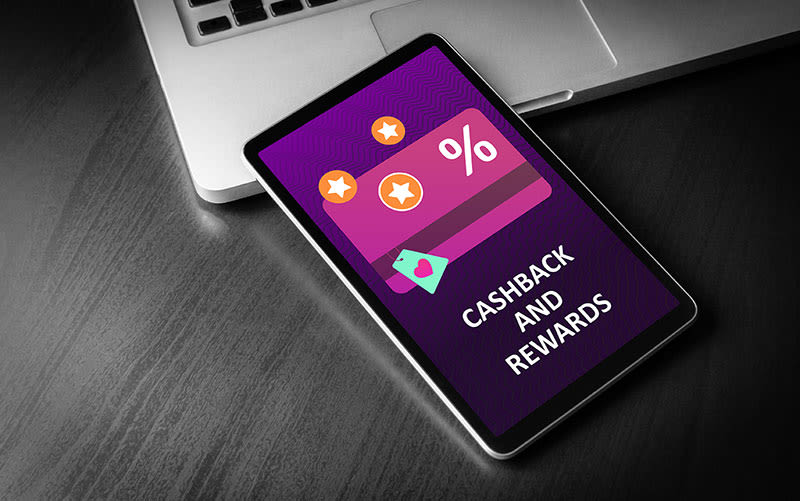Help Guides
- What is kettling?
Kettling is a term used to describe a boiler making a noise it shouldn't. Remember, your boiler should be seen and not heard. Among other tunes (boilers transcend genres!), the noise can often sound like a boiling kettle, hence the term 'kettling'.
Understand what the different noises your boiler makes mean by reading our guidance: Why is my boiler making a noise?
- How do I find out how old my boiler is?
To find out how old your boiler is, check the installation manual. Your installer will have completed the Benchmark Certificate, which will be found inside. If the manual isn’t available, call our Customer Service team on 01482 498 660 and we can tell you how old your boiler is. You’ll need the boiler serial number to hand, which can be found either underneath or on top of your boiler.
- How often do I need to service my boiler?
How often you need to service your boiler depends on how your boiler is used. We recommend all boilers are serviced annually, but if your boiler has been installed or used for an unusual application, the boiler is likely to operate more than expected. So, it may require servicing more frequently.
More details on boiler servicing are in our blog: How often do you need a boiler service?
- How do I prepare my home for a boiler installation?
There are a few important steps you need to take to ensure your home is ready for a new boiler installation. Make sure you:
Have chosen the right boiler for your home - use our tool for help: Find my boiler.
Know how long it will take to remove your old boiler and replace it with a new one so you can plan accordingly.
Account for other tasks involved in boiler installation, like changing the type and position of your boiler to using a new fuel type.
Everything you need to know about preparing for a new boiler installation can be found in our guide: How long does it take to fit a boiler?
- What do I need to know about getting a new boiler?
When getting a new boiler, there’s lots of things to take into account. From boiler type and cost savings to the size of your home, you need to feel confident that the boiler you choose will reliably provide hot water and heating for you and your family.
Ideal Heating has plenty of guidance around choosing your new boiler to make the decision simple and easy for you. For instance, are you aware of the different costs associated with a new boiler? Or, that a new boiler could save you hundreds?
For more information, read: All boiler tips and advice.
- What does it mean when the '0' is displayed on the boiler screen?
When ‘0’ is displayed on the boiler screen it means the boiler is on standby. This means the boiler is not receiving a demand from either the hot water or central heating.
Still need further guidance with your Ideal boiler? Why not browse our boiler help guides or call our Technical Support team on 01482 498663?
- How do I reset to remove my service message?
On the older range of Ideal boilers, you can reset your boiler to remove the service message by holding the mode dial in the reset position for 3 seconds.
For the newer range of Ideal boilers, such as Logic+ and Vogue, this can be done by either pushing the reset button underneath the display, or going into the menu settings on the display.
If you’re still having problems with resetting your boiler then please take a read of the user guide for your specific appliance or call our Technical Support team on 01482 498663.
- What controls are compatible with my boiler?
Any controls that work on 240 Vac can be used alongside our current range of boilers. The Logic and Vogue range can also be controlled by OpenTherm technology. For more information regarding this you can contact our customer services team on 01482 498660.
- How do I set my timer up?
User guides for our current programmers can be found under the literature section of our website in PDF format. They explain how to set times, temperatures and alternative functions.
- Why can't I get hot water?
If you’re unable to receive hot water from your boiler, there are two different methods to follow depending on the type of boiler you own. Combi Boilers: On an Ideal combi boiler you should firstly check that the hot water temperature is turned up on the front. From here, you should check that the isolation valve underneath the boiler on the cold mains pipe is vertical/open. If this still doesn’t solve your problem it is likely there is an issue within the appliance. Heat Only & System Boilers: On either a heat only boiler or a system boiler, if the central heating works and the hot water does not then this is likely a system problem; possibly a zone valve not operating. If neither of these methods solves your problem then please call our Technical Support team on 01482 498663
- What does L5 mean?
This means there is a problem with the return. To reset this turn the boiler off at the wall (fuse spur) for a couple of seconds then back on again. If the boiler fails to operate then please contact Ideal or alternatively a Gas Safe Registered Engineer if outside of the warranty period.
- Where do I find my serial number?
The serial number is displayed on a barcoded sticker located at the top of the boiler. Alternatively, it should be present on the Benchmark certificate completed by the installer when the boiler was fitted. If you require further assistance please contact our Customer Services department on 01482 498660.
- What does it mean when the 'C' is displayed on the boiler screen?
When 'C' is displayed on your boiler screen it means the boiler has a central heating demand. Still need further guidance with your Ideal boiler? Why not browse our boiler help guides or call our Technical Support team on 01482 498663?
- What does it mean when 'D' is displayed on the boiler screen?
When 'D' is displayed on your boiler screen it means your boiler has fired up for a hot water demand. Still need further guidance with your Ideal boiler? Why not browse our boiler help guides or call our Technical Support team
- What does pre heat mean?
‘Pre-heat’ is a function that is designed to provide you with instant hot water when required. It works by infrequently heating the plate heat exchanger so that when hot water is requested it is already heated. This feature is not compulsory however, if not selected can take a few minutes before the hot water is at the appropriate temperature.