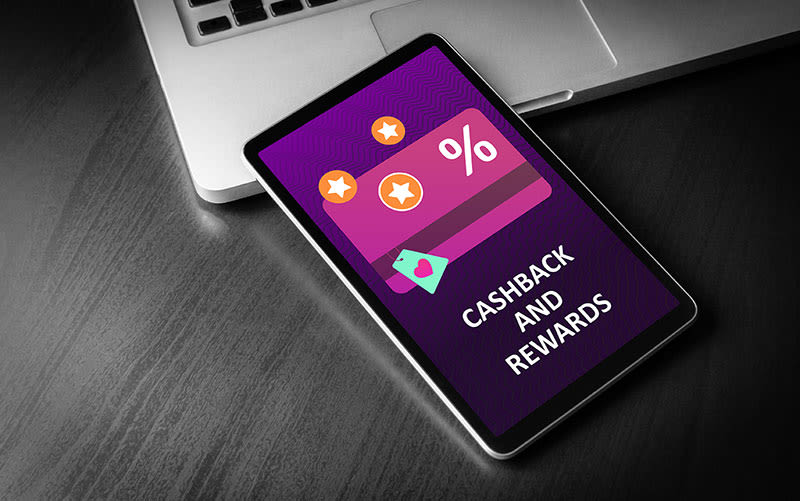Halo troubleshooting FAQs
- The Halo app cannot find my location using an Android device
On your mobile device, Ensure the location settings are set to allow usage at all times for the Halo App.
- The Halo app cannot find my location using an IOS device
From IOS 13 onwards, when you install the app and activate geolocation a system message asking for permission to allow location services to be used will appear. Select the option to "Allow when App is in use".
Shortly after when the App tries to use the location services when the app is closed, another system message will pop up asking if you want to allow location services use at all times. This option should then be selected.
If any concerns. check the App permissions in the IOS App settings.
- I have changed my Wi-Fi service provider, how do I connect to my new router?
1. In the Halo app, press the grid icon in the top right hand corner of the screen
2. Select “System Status & History”
3. Select “Smart Interface”
4. Select “Delete Device”
5. Select “Delete” to confirm device deletion
6. Follow the Add Smart Interface Wizard to reconnect your Smart Interface to your new router