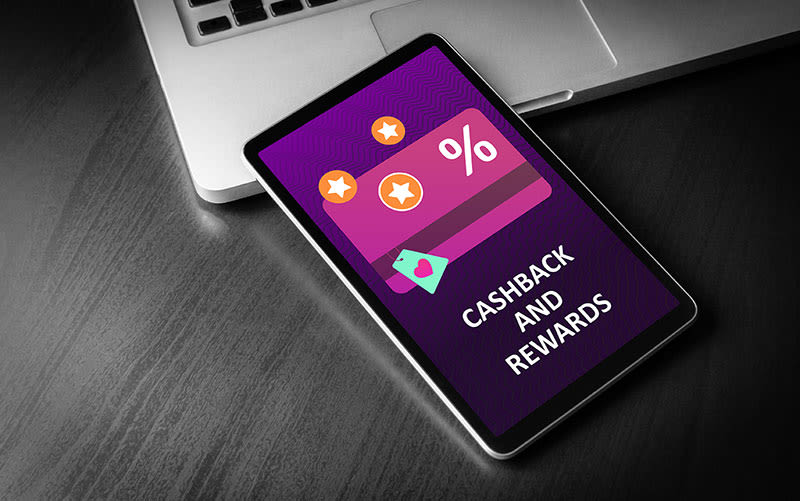FAQs & Help
Information & frequently asked questions on our boilers, parts & controls.
- I have put my smart interface into the access point mode as per the app, It does not show as an available WiFi network on my mobile device
The Smart interface can take up to 30 seconds to show in your WiFi network list.
- My app is telling me I am not able to connect to the cloud
Please check the model of Halo you have purchased.
The 'Halo WiFi' is fully operational with our mobile app. The 'Halo RF' is able to access the mobile app after an upgrade. This is done by calling our customer service team on 01482 498660
- How do I connect the Halo to my Wi-Fi
To connect your Halo you need to have the Ideal Halo App installed
- I have had a new broadband / fibre router, new broadband / fibre provider, or changed Wi-Fi password Wi-Fi Network
The Halo will need to reconfigure to connect to the new Wi-Fi network following the steps below.
- The Smart Interface has a constantly flashing blue connectivity LED
Your smart interface has been put into access point mode. This is done by pressing the override button for 5 seconds. Another 5 second press will reverse this mode.
- The Smart Interface has a constant blue connectivity LED
This is advising your smart interface has no connection to the cloud.
Ensure that the router is connected to the internet. This could be tested by web browsing on a tablet or PC that normally uses the router to connect to the internet. Avoid testing internet with mobile phone that may use mobile network to connect to internet. Contract your broadband / fibre provider for help if internet is not working
- What is Delayed Start?
If the room temperature is close to target temperature the heating start time is delayed to save energy.
- What is Optimised Stop?
The boiler stops heating in advance of schedule so heating reaches the required temperature at the time specified
- What is Optimised Start?
The boiler starts heating in advance of schedule so heating reaches the required temperature at the time specified
- What advanced settings are available to the installer?
Advanced settings should only be adjusted by a competent person, the wrong configuration can have a detrimental effect on the thermostat and the heating system.
Optimised start - Boiler starts heating in advance of schedule so heating reaches the required temperature at the time specified Default: OFF
Optimised stop - Boiler stops heating in advance of schedule so heatingreaches the required temperature at the time specified Default: OFF
Delayed Start - If the room temperature is close to target temperature the heating start time is delayed to save energy Default: OFF
Display Tolerance - Select the display tolerance of the room temperature. Can beset at increments of 0.5 or 0.10C Default: 0.10C
Temperature offset - Fine tune the room temperature display -2.5 to 2.50C Default: 0
Daylight saving time - Automatically move to daylight saving Default: ON
Frost protection - The temperature that will used when to protect your home when the thermostat is off. Can be set 5 to 17°C Default: 50C
Service phone number - Opportunity to input Installer contact number for service reminders Default: Ideal Boilers number
- Can I input an installer contact number?
Yes, this can be inputted during the auto-setup sequence or, if required at a later date, can be inputted or altered via the settings menu.
- My control offers the option for multizone but I cannot select it
This feature is not implemented currently and will be available in the future
- Can the Halo WiFi be used in conjunction with external weather compensation?
Yes, however the Halo Wi-Fi will use your local external temperature as default via the Halo App. If you want to use the Halo Wi-Fi with external weather compensation then please disable the app weather compensation feature.
- Can the Halo RF be used in conjunction with external weather compensation?
The Halo RF can be used with external weather compensation
- Can the Halo be fitted to my Heat or system boiler?
This option is currently not available, but we're working on it