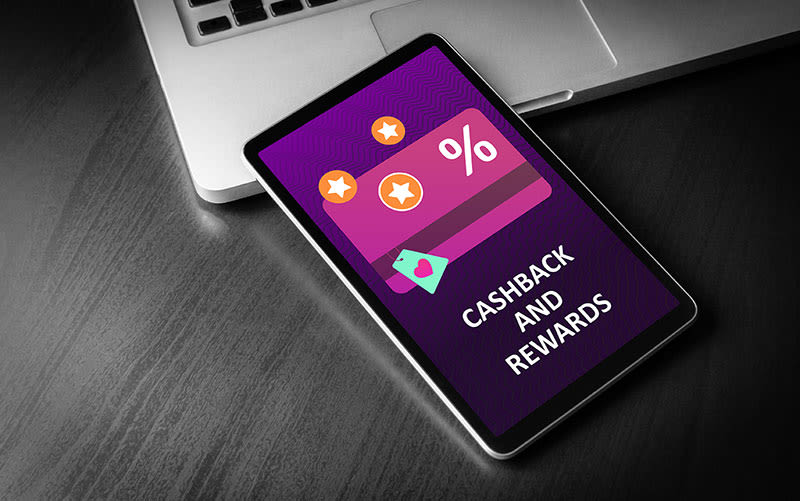FAQs & Help
Information & frequently asked questions on our boilers, parts & controls.
- What does it mean when the 'C' is displayed on the boiler screen?
When 'C' is displayed on your boiler screen it means the boiler has a central heating demand. Still need further guidance with your Ideal boiler? Why not browse our boiler help guides or call our Technical Support team on 01482 498663?
- What does it mean when 'D' is displayed on the boiler screen?
When 'D' is displayed on your boiler screen it means your boiler has fired up for a hot water demand. Still need further guidance with your Ideal boiler? Why not browse our boiler help guides or call our Technical Support team
- What does pre heat mean?
‘Pre-heat’ is a function that is designed to provide you with instant hot water when required. It works by infrequently heating the plate heat exchanger so that when hot water is requested it is already heated. This feature is not compulsory however, if not selected can take a few minutes before the hot water is at the appropriate temperature.
- What is 'Pluming'?
Pluming is the effect seen from the flue on modern condensing boilers, it appears as a white "steam like" discharge from the flue. It’s a result of modern high efficiency boilers running at a cooler temperature than older, less efficient boilers did. It is safe however, there are a range of flue additions to remove the plume from the area. For further advice on this please either speak to your installer or call our Customer Services department on 01482 498660.
- What are differences between a Combi, System and Heat boiler?
A condensing boiler is a high efficiency boiler which runs at a lower temperature than older, traditional style boilers. It recovers energy through, what is termed, 'Latent Heat'. When the burned fuel products cool they turn in to a liquid and create condensation.
A Combi boiler provides both heating and hot water instantly.
A system boiler is designed to work with a cylinder to provide hot water as it does not have the hot water heat exchanger. It contains an expansion vessel and pump allowing the boiler to be installed in a sealed system.
A Heat only boiler is the simplest type of boiler. It can be used on either an open vented system, which has a tank in the loft, or in a sealed system with the addition of an external pump and expansion vessel. Hot water is provided by using a cylinder.
- How do I get a new installation/user manual?
These are available to download in the form of a PDF file from our website free of charge. These can be found here.
- Which boiler is the equivalent to the one I have?
There is a tool available on our website which gives you a guide on what boiler would be best suit for your home. It asks for brief information on your home and then generates suggestions based on your input.
- Should I Leave My Boiler On or Off If I'm Going on Holiday
If you’re spending some time away from home this winter and aren’t sure what to do with your boiler, we’ve got you covered.
The simple answer is to always keep your boiler running when you’re away, because in the event of very cold temperatures your pipes can freeze up outside. The best thing to do is to lower the temperature on your thermostat so that there won’t be as much of a demand.
There’s no need to worry about the boiler operating unattended. Any boiler installed after 1996 must be fitted with a safety mechanism that shuts down if there are any major faults with the boiler. Leaving your boiler on standby mode can also reduce the risk of parts seizing up inside it, which is another reason why you shouldn’t simply switch it off.
If you have a Halo Combi Wi-Fi thermostat, you can access an easy-to-use holiday mode which allows you to switch off your preset heating schedule for however long you’ll be away from home.
- How Do I Bleed a Radiator?
If you’re feeling the cold in your home, it could be because you have air in your radiator system. You can check your radiators by carefully touching them while they are on to see if they are cold in places, particularly near the top, which will mean that they need bleeding.
Here’s what you should do:
After switching the heating off and waiting for the system to cool, make sure you have a radiator vent key and towel at the ready.
Use the radiator vent key by turning it anti-clockwise to open the valve, making sure the towel is behind the radiator just in case it sprays hot water.
Once you’ve finished, turn the key clockwise to close the valve.
The next step is to check the pressure gauge on your system and make sure it is between 1-1.5 bar. If it’s not within this range, fill the boiler up with the filling loop, which is usually located under the boiler (if you have a heat or system boiler, it may be near your cylinder).
If you have too much pressure in your system, you can reduce the pressure by bleeding the radiators with a bucket to reduce the amount of water in the system. This is important because it prevents the pressure relief valve blowing open due to an excess amount of built-up pressure.
- How do I change the batteries in my Ideal Touch control and reconnect it to the boiler?
Please see below for a step-by-step guide on how to change the batteries in your Ideal Touch Connect, before reconnecting it to your boiler:
Switch off the power to your boiler
Unclip the thermostat from its cradle or stand by sliding the Touch Connect thermostat upwards
Use a flat bladed screwdriver to pop off the rear cover and take out the batteries
Place 3 new batteries into the back of the Touch Connect
Turn the power to your boiler back on
As the power returns to your boiler insert the last battery into the back of the Touch Connect and replace the back cover
When the Touch Connect screen comes on it should then show a message reading ‘Connecting To Boiler’. After approximately 60 seconds, the screen will prompt you to input the date & time to complete setup
Should you have any problems, please contact a member of our Customer Service team on 01482 498 660.
- On my app, What does the circle in the bottom left mean?
The Round circle shows the percentage completed of the current programmed schedule.
- My Phone keeps advising the Halo App has activated my location
This is an android driven message to advise that the app is using your location for the geolocation feature.
- My Geolocation is not working
Ensure your app permissions are set to enable location services at all times on your mobile device.
- I’ve forgotten my password for the App
When you open the App, click on the forgotten password link and follow the onscreen instructions.
- How do I install the Mobile App “Ideal Halo”?
The App is available on both the Google play store and the Apple App store.