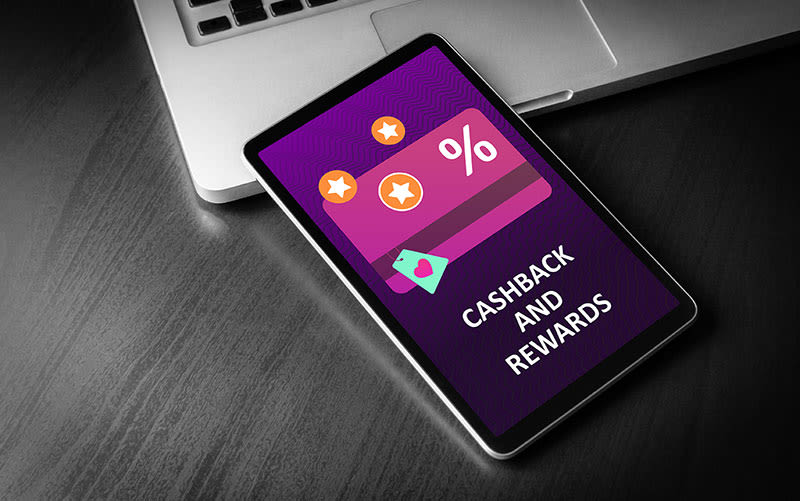FAQs & Help
Information & frequently asked questions on our boilers, parts & controls.
- Should my service sheet be filled in by the engineer after each service visit?
This certainly should be filled in, or a record of readings taken from the boiler be left on site by the gas safe registered Engineer performing the service, If we carry out your service, you can request this to be filled in if you wish but all of these details are logged on our system by the Engineer whilst he is on site.
- Does someone need to be in the property to let the engineer in if the boiler is in the garage?
Yes, for insurance purposes someone over the age of 16 needs to enter any building with the engineer and remain on site until the repair or service is complete.
- How do I know which boiler is best suited for my home?
There is a product selector tool available on our website which gives you a guide on what boiler would be best suit for your home. It asks for brief information on your home and then generates suggestions based on your input.
- Flashing L AND 1 Flow Temperature Overheat or No Water Flow
Ensure that all radiator valves are open Check that the water pressure to the boiler is at 1 to 1.5 BAR. View our video on how to top up your boiler pressure here.Reset the boilerIf this does not fix the problem, please contact us
- Flashing L AND 2 Flame Loss or Ignition Lockout
Reset the boiler
If your gas meter is pay-as-you-go, check there is credit available
Check other gas powered items in your home, if these are also not working, you should contact a local gas engineer
Check that the yellow gas isolation valve under the boiler hasn't been turned off. If it is on, the handle/knob will be in pointing in the direction of the pipe.
If the boiler is making a gurgling/gargling noise whilst trying to fire, please contact your installer as there may be a blockage
If this does not fix the problem, call us quoting Error Code L2
- Flashing L AND 3 No Water Flow
Check that the water pressure to the boiler is at 1 to 1.5 BAR.
Check that the yellow gas isolation valve under the boiler hasn't been turned off. If it is on, the handle/knob will be in pointing in the direction of the pipe
Turn the boiler off and bleed/let out the air of your radiatiors. Ensure the boiler pressur is still at 1 to 1.5 BAR and turn the boiler back on
Press the reset button
If this does not fix the problem, please contact us quoting error code L3
View our video on how to top up your boiler pressure: <iframe width="560" height="315" src="https://www.youtube.com/embed/13g6nRKmjjU" title="YouTube video player" frameborder="0" allow="accelerometer; autoplay; clipboard-write; encrypted-media; gyroscope; picture-in-picture; web-share" allowfullscreen></iframe>
- Flashing L AND 5
The boiler has been reset too many times in 15 minutes.
Turn the power to the boiler on and off again to reset
- Flashing L AND 6 False Flame Lockout
Reset the boiler
If this does not fix the problem, please contact us quoting error code L6 as this will require a visit from an engineer.
- Flashing F AND 1 Low Pressure
Water pressure is too low in the system and will require topping up to between 1 and 1.5 BAR
View our video on how to top up your boiler pressure:
<iframe width="560" height="315" src="https://www.youtube.com/embed/13g6nRKmjjU" title="YouTube video player" frameborder="0" allow="accelerometer; autoplay; clipboard-write; encrypted-media; gyroscope; picture-in-picture; web-share" allowfullscreen></iframe>
- Flashing F AND 2 Flame Loss / Ignition Lockout
Reset the boiler
If your gas meter is pay-as-you-go, check there is credit available
Check other gas powered items in your home, if these are also not working, you should contact a local gas engineer
Check that the yellow gas isolation valve under the boiler hasn't been turned off. If it is on, the handle/knob will be in pointing in the direction of the pipe.
If the boiler is making a gurgling/gargling noise whilst trying to fire, please contact your installer as there may be a blockage
If this does not fix the problem, call us quoting Error Code F2
- Flashing F AND 3 Fan Fault
Reset the boiler
If this does not fix the problem, please contact us quoting error code F3 as this will require a visit from an engineer.
- Flashing F AND 4 Flow Thermistor
Reset the boiler
If this does not fix the problem, please contact us quoting error code F4 as this will require a visit from an engineer.
- Flashing F AND 5 Return Thermistor
Reset the boiler
If this does not fix the problem, please contact us quoting error code F5 as this will require a visit from an engineer.
- Flashing F AND 6 Outside Sensor Fault
Reset the boiler
If this does not fix the problem, please contact us quoting error code F6 as this will require a visit from an engineer.
- Flashing F AND 7 Low Mains Volume
Voltage to the boiler may be too low
Contact a local electrician to inspect the electrics of your property