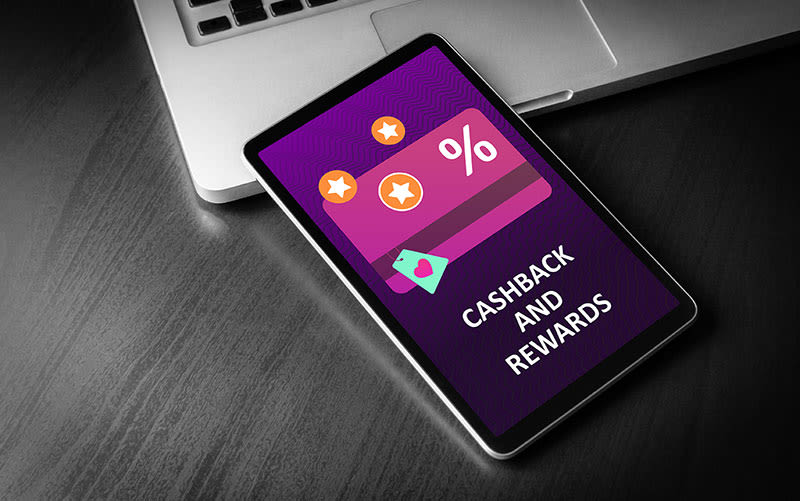FAQs & Help
Information & frequently asked questions on our boilers, parts & controls.
- Flashing F AND 0 No Water Flow Thermistor
Reset the boiler
If this does not fix the problem, please contact us quoting error code F0 as this will require a visit from an engineer.
- Flashing C AND 2 BCC Chip
Reset the boiler
If this does not fix the problem, please contact us quoting error code C2 as this will require a visit from an engineer.
- Flashing C AND 0 BCC Activation Fault
Reset the boiler
If this does not fix the problem, please contact us quoting error code C0 as this will require a visit from an engineer.
- Flashing F AND D No Water Flow
Turn the boiler off and bleed/let out the air of your radiators. Ensure the boiler pressure is still at 1 to 1.5 BAR and turn the boiler back on.
Your central heating pump may not be running. Gently touch it and if it's working properly, there should be a gentle vibration and it should also be warm
If you believe the central heating pump is NOT running, contact your installer.
If you believe the central heating pump is running, please contact us quoting error code FA as this will require a visit from an engineer.
View our video on how to top up your boiler pressure:
<iframe width="560" height="315" src="https://www.youtube.com/embed/13g6nRKmjjU" title="YouTube video player" frameborder="0" allow="accelerometer; autoplay; clipboard-write; encrypted-media; gyroscope; picture-in-picture; web-share" allowfullscreen></iframe>
- Flashing F AND U Flow & Return Differential more than 50⁰
There difference between the water flow and return is too high (more than 50⁰)
Turn the boiler off and bleed/let out the air of your radiators. Ensure the boiler pressure is still at 1 to 1.5 BAR and turn the boiler back on.
Possible blockage, please contact us quoting error code FU (we won't take offence) as this will require a visit from an engineer.
View our video on how to top up your boiler pressure:
<iframe width="560" height="315" src="https://www.youtube.com/embed/13g6nRKmjjU" title="YouTube video player" frameborder="0" allow="accelerometer; autoplay; clipboard-write; encrypted-media; gyroscope; picture-in-picture; web-share" allowfullscreen></iframe>
- Flashing F AND A Flow & Return Reversed
The flow and return differential is wrong and may have been installed correctly / possible crossed pipes.
Please contact the installer
- Flashing S AND E Service Interval Timer
Please contact the installer
- Flashing L AND C: 5 Boiler Reset in 15 Minutes
The boiler has been reset too many times in 15 minutes.
Turn the power to the boiler on and off again to reset
- Flashing L AND 4 Flow Thermistor
Reset the boiler
If this does not fix the problem, please contact us quoting error code L4 as this will require a visit from an engineer.
- Flashing D AND U Divertor valve in mid-position for service
Rotate all knobs fully clockwise
Turn the boiler off
Turn the boiler back on and then press restart
- My central heating isn't working but hot water is working
Turn your thermostat to its maximum position and check if a C appears on the boiler display. If the boiler fires and the radiators come on, this means the room thermostat wasn't set higher than the room temperature.
If the boiler still doesn't fire, please contact us as this will require a visit from an engineer
- When my hot water is running, the central heating is getting warm - with Combi Boiler installed
Please contact us as this will require a visit from an engineer.
- Why does my boiler lose pressure?
Often, with a newly filled system, there can be air in the water used. Over time this is released into the system causing a pressure drop. Another cause of pressure loss could be not having enough expansion in the system. There could also be a slight leak within the system which may not be noticeable without detailed checking. Finally, it could be due to a component failure within the boiler. If the system requires topping up frequently it needs to be checked by a professional to find the source of the pressure loss.
- My boiler display is blank, what does this mean?
A blank display is an indication that there is no power to the boiler. Alternatively a component within the boiler may have failed and a callout is required, please contact our Customer Service department on 01482 498660.
- What is the difference between a standard Logic and a Logic+?
Our Logic and Logic+ boilers are very similar in appearance; the major components are the same but the software and displays on the boilers are different. Our Logic boilers currently have a 2-year warranty whereas Logic+ boilers currently have 7 years.