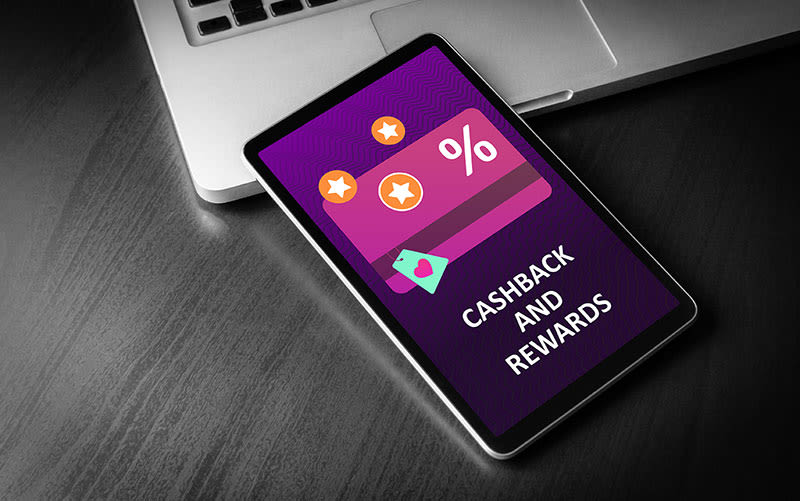FAQs & Help
Information & frequently asked questions on our boilers, parts & controls.
- Should I choose a system boiler or combi boiler?
System boiler VS combi boiler is something we’re often asked about, and it really depends on your heating and hot water needs, as well as the type of property you call ‘home’.
Gas system boilers heat water in a hot water system which is then pumped to radiators and the hot water cylinder to heat water and provide warmth.
On the other hand, combi boilers take water directly from the mains. Only as and when you need it does the boiler heat the water, burning gas to do so.
Explore the advantages of a combi boiler or contact us for more advice about which boiler is best for you.
- What size system boiler do I need?
The right size system boiler for your home depends on different factors, from the size of your property to the suitability of the boiler for your central heating system. Ideal Heating is a trusted supplier of gas-powered system boilers and our Customer Service team is here to advise you on the right size boiler for your home.
Contact us or use our boiler size guide to work out the best system boiler model for you.
- How do system boilers work?
Gas-powered system boilers work by a flame heating up water in a hot water system that’s enclosed. The hot water gets pumped around the hot water cylinder, where it warms up the water inside. It’s also pumped around the radiators to provide heat.
Learn more about how system boilers work by looking at our tips and advice article: What is a system boiler?
- Are gas system boilers expensive to run?
The cost of running a gas system boiler depends on how much hot water you use. If you use hot water more regularly then most, then a system boiler may be more cost-effective than a combi boiler, because the hot water is readily available in a storage tank.
- How can I book a system boiler installation?
To book your Ideal system boiler installation, call our Customer Service team on 01482 498 660 or use our location finder to see all installers near to you.
- Does a system boiler have a hot water tank?
System boilers use a hot water tank (also known as a ‘hot water cylinder’ or ‘hot water storage tank’) to hold hot water. This means the hot water is always ready for use, no matter when you need it. Water is heated inside this water cylinder to provide heating and hot water to your home.
- How can I book a combi boiler installation?
You can book your Ideal combi boiler installation online or by calling our Customer Service team on 01482 498 660.
- Where can I buy recommended combi boilers?
Recommended combi boilers can be found online, and the good news is you’re already in the right place! Ideal Heating has a range of reliable and efficient combi boilers for you to choose from. Use our find my new boiler tool to understand the type of boiler that’s right for your home, or contact our Customer Service team on 01482 498 660 for further advice.
- What is the most efficient combi boiler?
The most efficient combi boiler is one that has been chosen to meet the needs of your home, taking things like size and number of bathrooms into consideration. As a trusted supplier of efficient combi boilers, Ideal Heating is well-equipped to help you find the right model for your home.
- What is the best combi boiler?
The best combi boiler is one that is most suited to your home’s heating and hot water needs. You should feel confident that your combination boiler will provide constant heat and hot water to you and your family, no matter the size of your home or the number of bathrooms.
At Ideal Heating, we have developed a tool to help you choose the right boiler for your home. Click the button below to get started!
- How do I register my Ideal boiler for warranty?
There are different ways you can register your boiler for free warranty, but you need to do this within 30 days of installation.
Homeowners can register for warranty online or call our Customer Service team on 01482 498 660 to register over the phone.
If you’re an installer, sign up or log into your Connect loyalty account and earn points for every eligible product registered through your account. Visit InstallerConnect.com to learn more.
- What is kettling?
Kettling is a term used to describe a boiler making a noise it shouldn't. Remember, your boiler should be seen and not heard. Among other tunes (boilers transcend genres!), the noise can often sound like a boiling kettle, hence the term 'kettling'.
Understand what the different noises your boiler makes mean by reading our guidance: Why is my boiler making a noise?
- What is a condensing boiler?
A condensing boiler is a high-efficiency boiler which runs at a lower temperature than older, traditional-style boilers. Condensing boilers are able to collect gas generated by burning fuels, like gas and oil, and use it to heat water entering the system, saving money and reducing carbon emissions in the process.
Read our blog to learn more about high efficiency condensing boilers.
- How do I find out how old my boiler is?
To find out how old your boiler is, check the installation manual. Your installer will have completed the Benchmark Certificate, which will be found inside. If the manual isn’t available, call our Customer Service team on 01482 498 660 and we can tell you how old your boiler is. You’ll need the boiler serial number to hand, which can be found either underneath or on top of your boiler.
- How often do I need to service my boiler?
How often you need to service your boiler depends on how your boiler is used. We recommend all boilers are serviced annually, but if your boiler has been installed or used for an unusual application, the boiler is likely to operate more than expected. So, it may require servicing more frequently.
More details on boiler servicing are in our blog: How often do you need a boiler service?